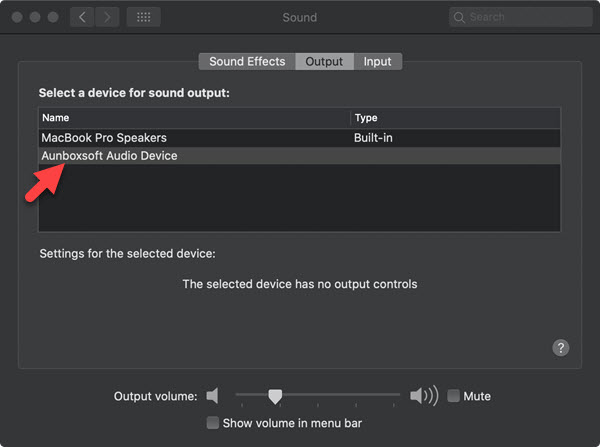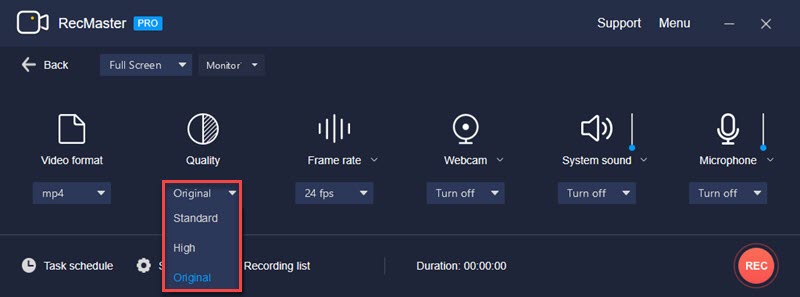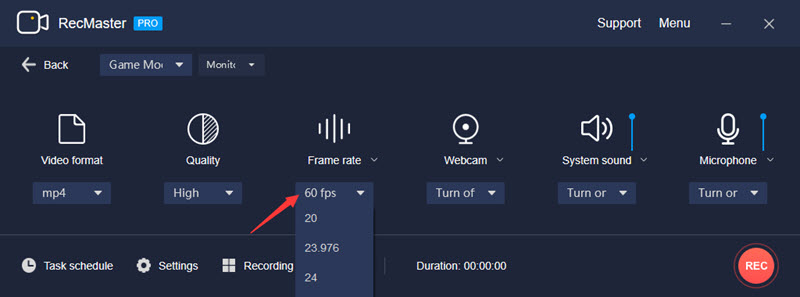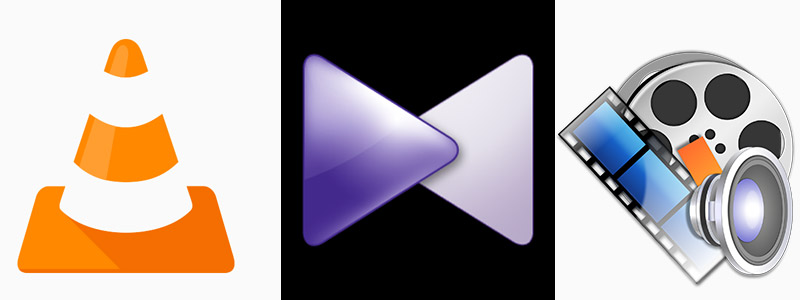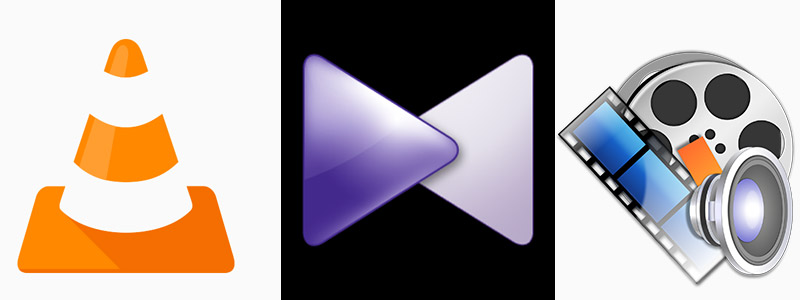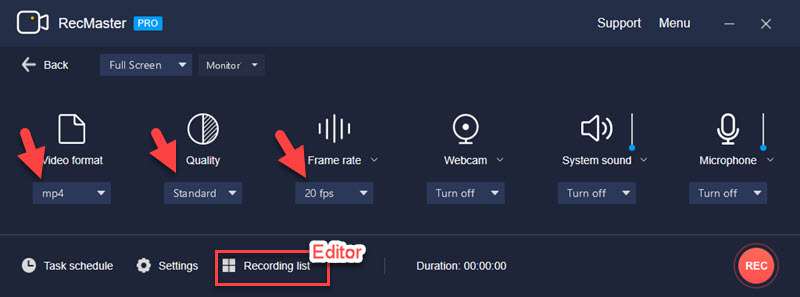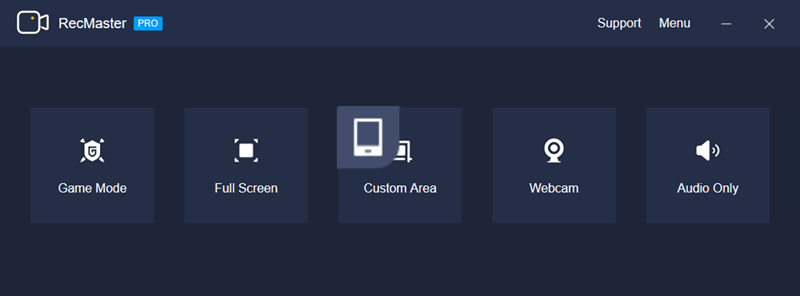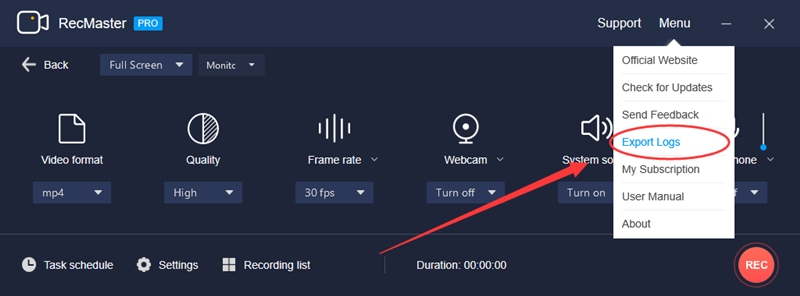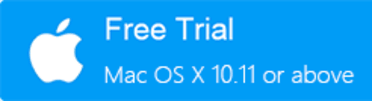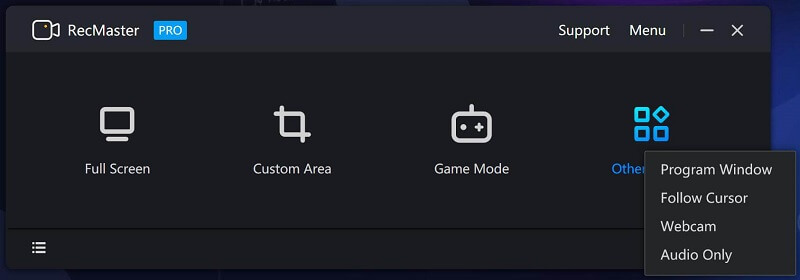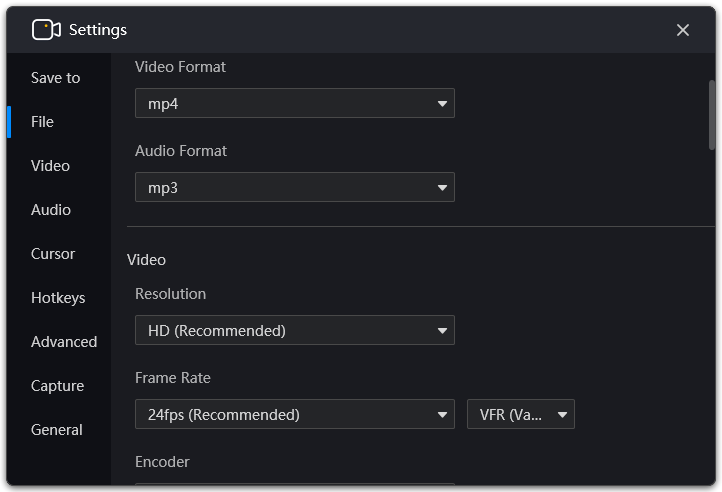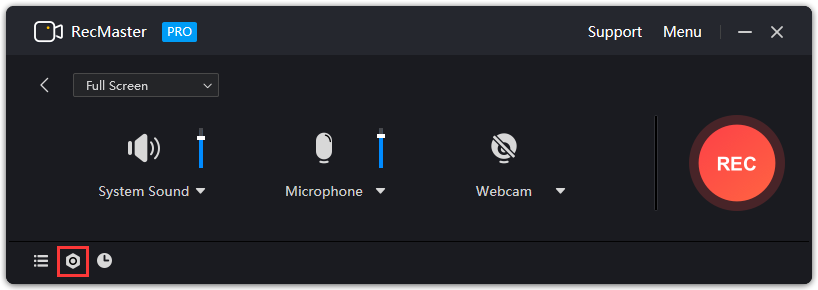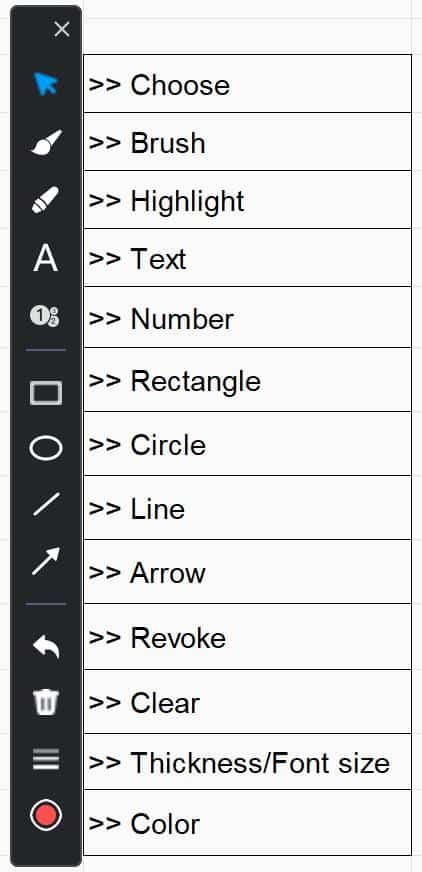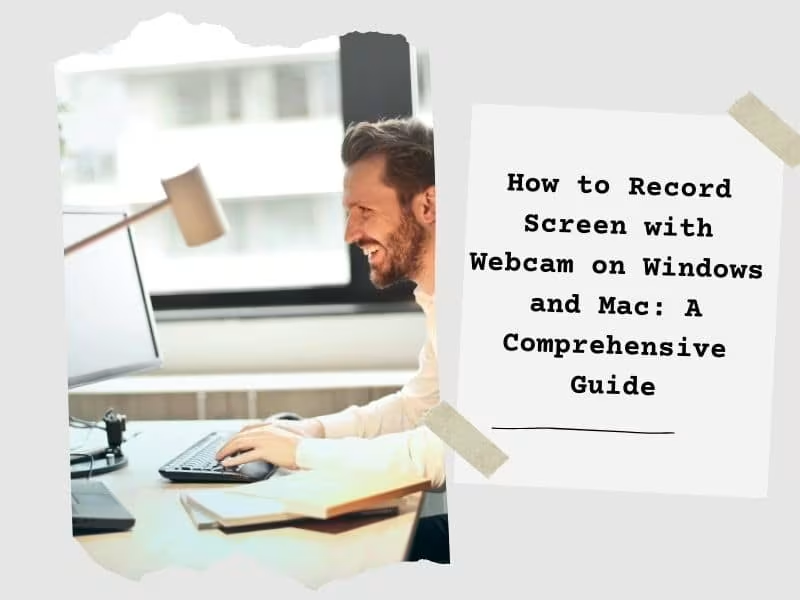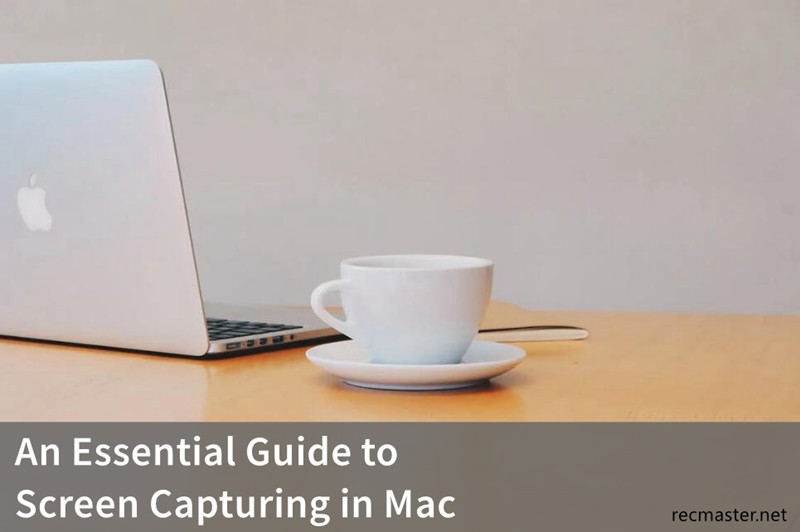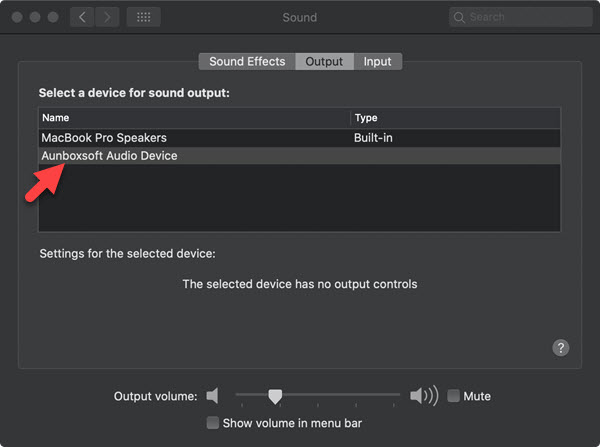
Recording has no sound
If your screen recording has no sound or unable to record sound on your computer, deal with this issue by following these solutions.
By: Bianca Willis
August 4, 2020
Tag:
Audio Problem
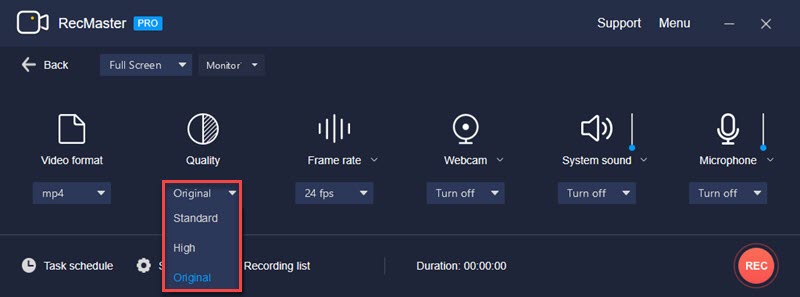
Audio video out of sync
If you find your recorded video audio out of sync when playing it back or editing, troubleshoot this matter by following this guide.
By: Bianca Willis
August 4, 2020
Tag:
Audio Problem
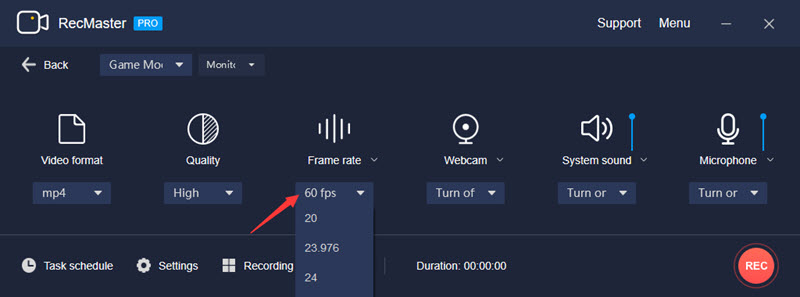
Video is blurry etc.
Nobody likes to watch a blurry video with bad quality. So this post shows you how to fix the blurry problem.
By: Bella William
August 4, 2020
Tag:
Video Problem
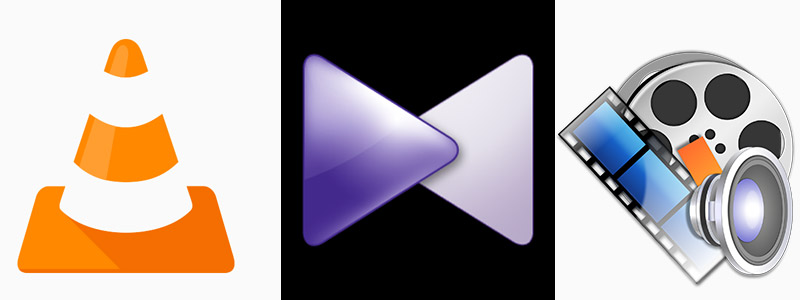
Video is black screen
If your video recording is black screen, check the reasons and related fixing ideas on this problem.
By: Bianca Willis
August 4, 2020
Tag:
Video Problem
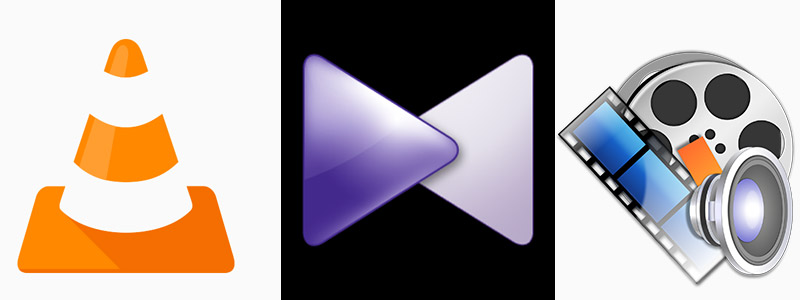
Video is unable to play
If your video or audio recording is unable to play, you can troubleshoot this problem by following this guide.
By: Bianca Willis
August 4, 2020
Tag:
Video Problem
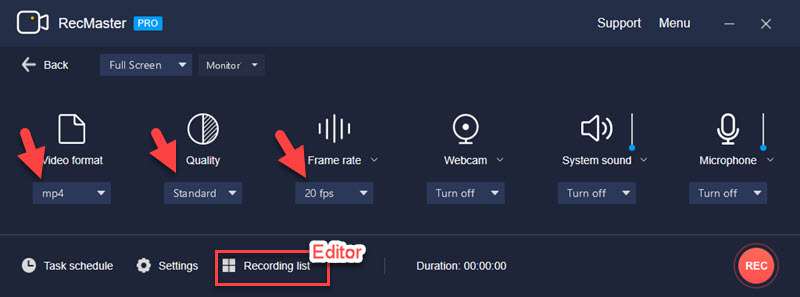
Video is too large
If your video or audio recording is too large in size, you can reduce the file size with file compressor or follow some tips to record at smaller size.
By: Bianca Willis
August 4, 2020
Tag:
Video Problem
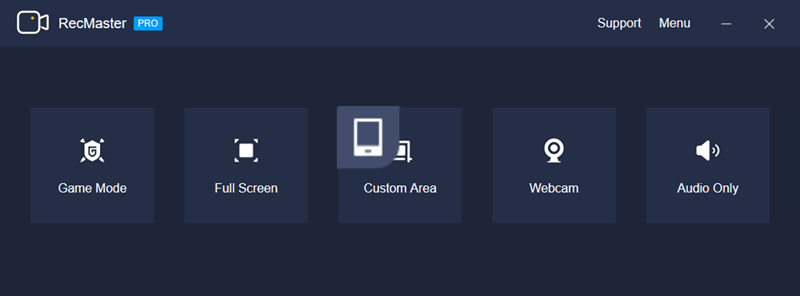
Video has lag/fps drop
Find solution to fix RecMaster’s video recording is laggy and choppy with fps drops, especially when recording PC games.
By: Bianca Willis
August 4, 2020
Tag:
Video Problem
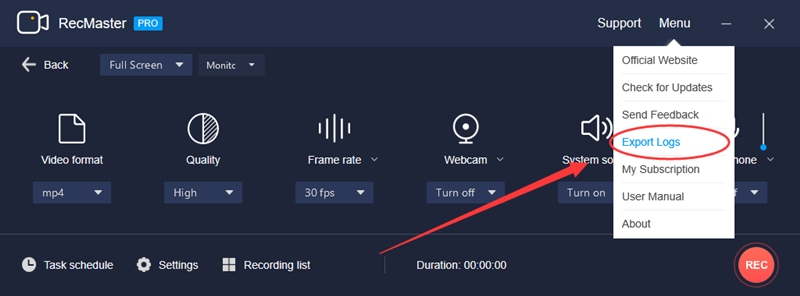
How to export log file
This guide introduces how to export RecMaster log file, which can be leveraged to solve your software problem.
By: Gary Henderson
August 4, 2020
Tag:
General Problem

Unable to record
Find the solution to RecMaster unable to record problem including can’t install/start, crashing, freezing, quit all of a sudden etc.
By: Bianca Willis
August 4, 2020
Tag:
General Problem
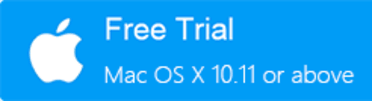
Watermark
Watermark is a good way to protect privacy and avoid copyright problems. This article gives ways on how to add watermark to recording with RecMaster.
By: Bella William
August 4, 2020
Tag:
Settings
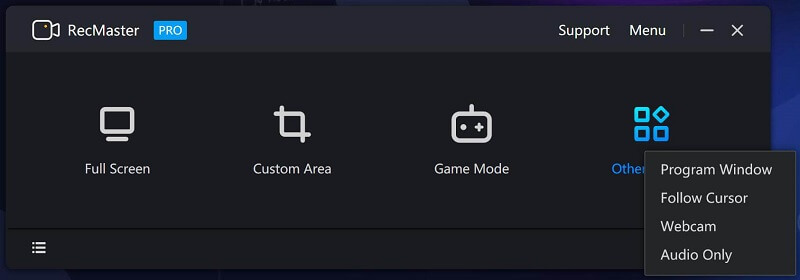
Hotkeys/Shortcuts
Hotkeys or shortcuts are convenient ways to execute the task without turning on the main windows. Here you will learn how to set hotkeys with RecMaster.
By: Bella William
August 4, 2020
Tag:
Settings

Output saving folder
It guides you to set saving folder for recording file that's made by RecMaster.
By: Bella William
August 4, 2020
Tag:
Settings
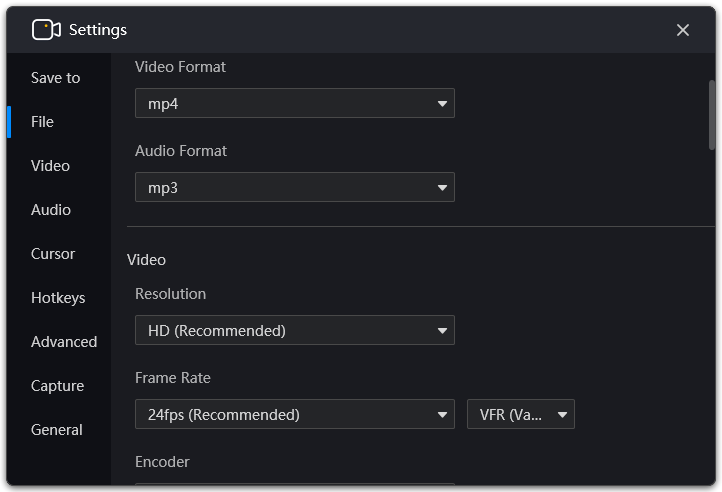
Video/Audio parameters
This is a tutorial on how to set video or audio parameters for any of your recording with RecMaster.
By: Bianca Willis
August 4, 2020
Tag:
Settings

Edit and Share Recordings
Editing and sharing functions are convenient functions of RecMaster. Now let’s see how to edit and share recordings with RecMaster.
By: Bella William
August 4, 2020
Tag:
Advanced Features
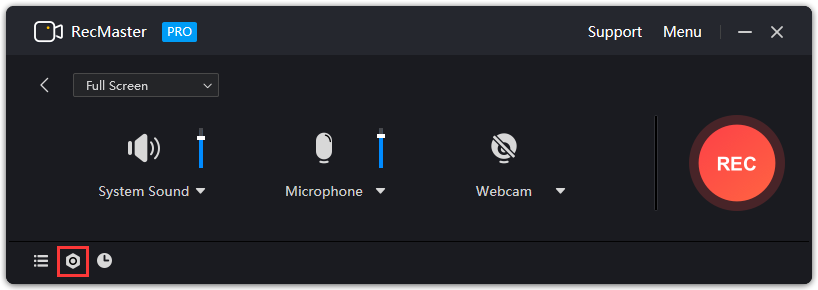
Auto-record at startup
If you want to automatically start recording once your Windows start up, simply use the auto-start recording function of RecMaster.
By: Bella William
August 4, 2020
Tag:
Advanced Features
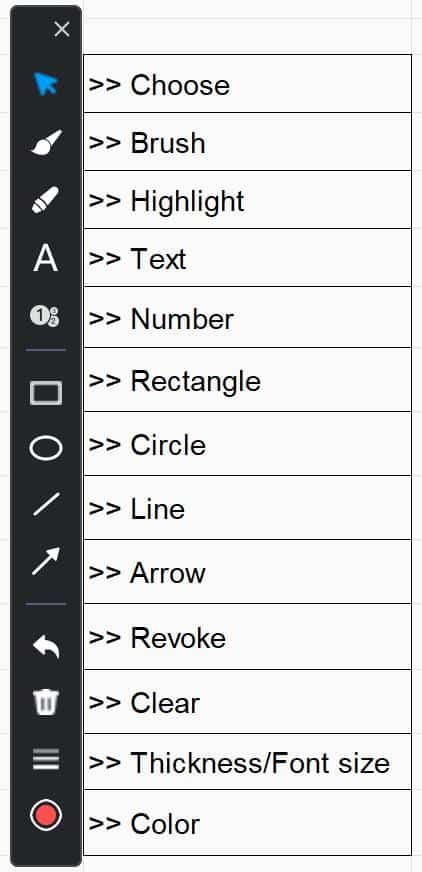
Annotation
This passage guides users how to make annotation for recording with a series of annotation tools provided by RecMaster.
By: Gary Henderson
August 4, 2020
Tag:
Advanced Features Settings