Hot & Trending
RecMaster – Record Any Action & Audio on Computer
With this decent and versatile screen recording software, you are free to capture high-quality screen videos and sounds for sharing to others, further viewing etc.
Latest Articles

How to Run RecMaster Automatically at Computer Startup?
By:Isabella Garcia 2023-04-15 21:30:02 Tag: Advanced Features Settings
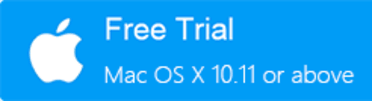
How to Schedule A Recording on Mac and Windows?
By:Isabella Garcia 2023-04-13 21:30:42 Tag: Education & Work Mac

How to Adjust the Levels of Music And Voice for Recording?
By:Isabella Garcia 2023-03-29 09:30:21 Tag: Education & Work Settings

What Factors Affect Video File Size During a Screen Recording?
By:Isabella Garcia 2023-03-17 02:17:50 Tag: Settings Tips & Tricks
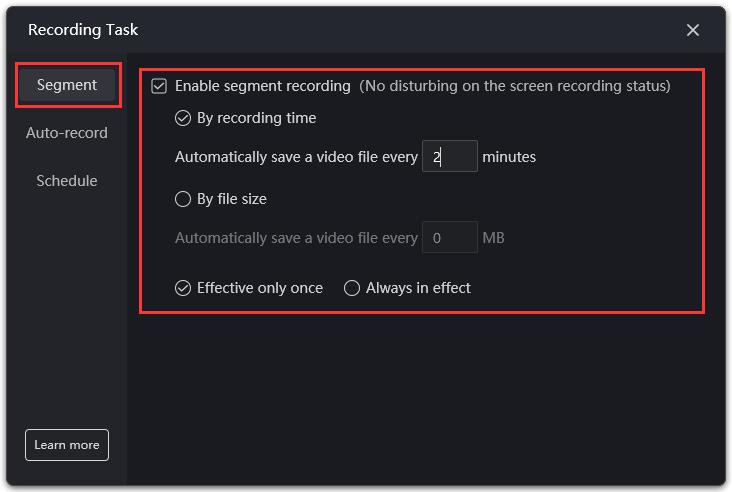
By:Isabella Garcia 2022-02-25 04:42:43 Tag: Settings
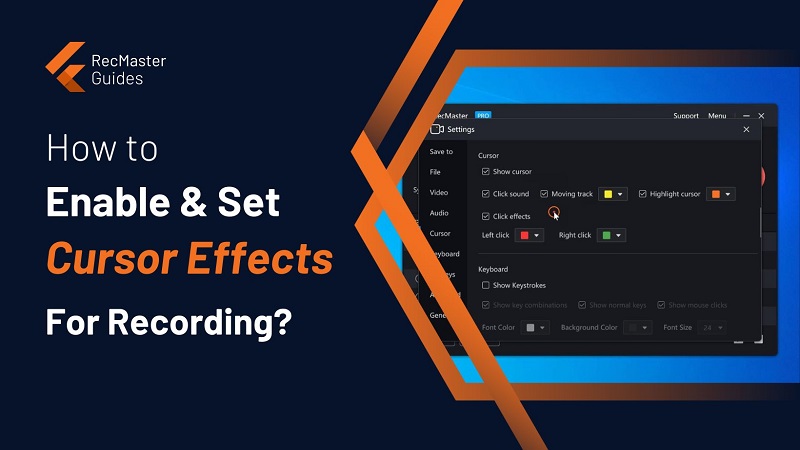
By:Bella William 2020-08-04 23:37:39 Tag: Settings
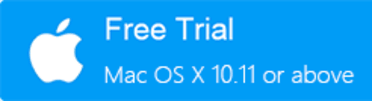
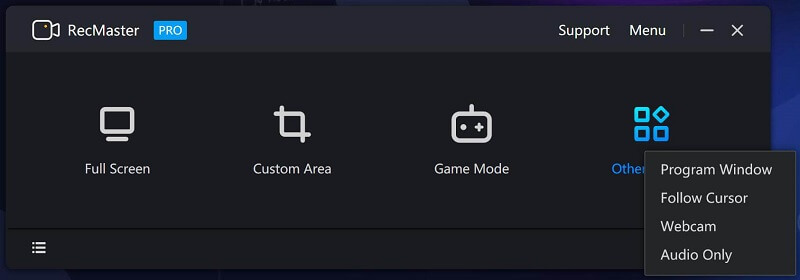
By:Bella William 2020-08-04 22:34:02 Tag: Settings

By:Bella William 2020-08-04 22:31:25 Tag: Settings
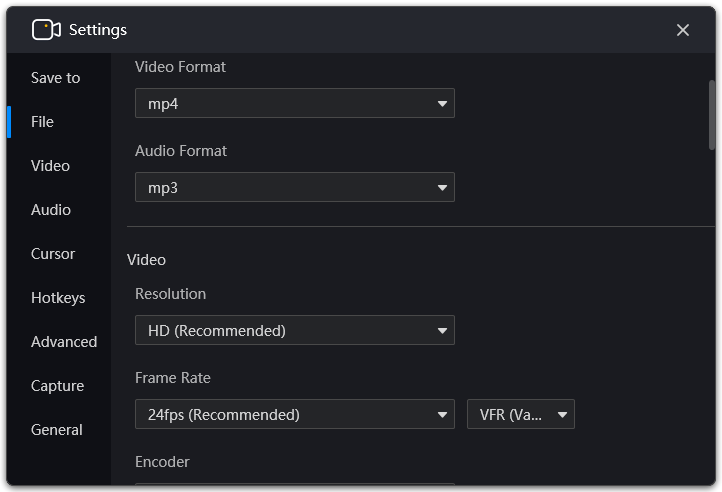
By:Bianca Willis 2020-08-04 22:30:03 Tag: Settings
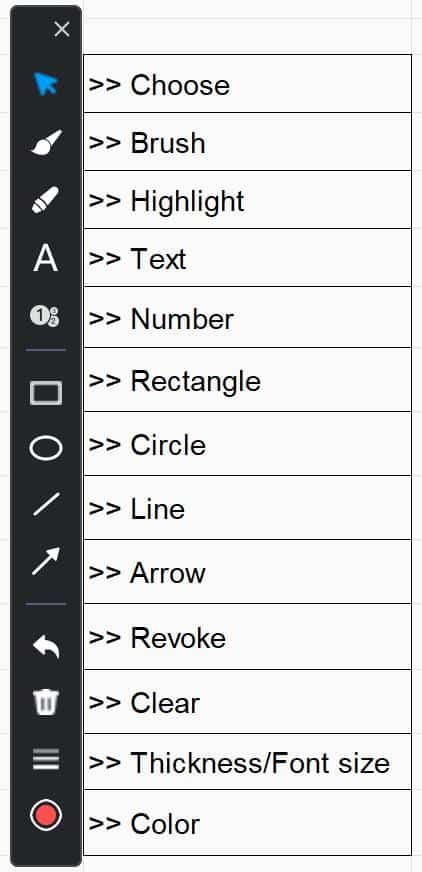
By:Gary Henderson 2020-08-04 22:03:20 Tag: Advanced Features Settings




![How to Use Your Phone as a Webcam and Microphone for Live Seminars [Solved]](https://cdn-haiwai.recmaster.net/wp-content/uploads/2023/05/How-to-use-phone-as-webcam-and-mic-min.jpg)
