Record Your Scary Videos and Celebrate the Special Halloween!
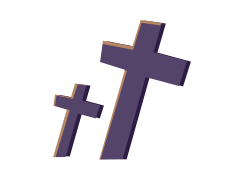
“Hello, trick or treat?” Halloween is coming. Are you ready for it? If you want to create a Halloween prank video, or record some scary video clips? RecMaster can help you to easily get it. In addition, during Halloween, many games will launch limited-time holiday costumes and activities. Do you want to record gameplay videos to save interesting memories? Using a gameplay recording software is a nice choice for you. RecMaster is one of the most easy-to-use and lightweight video recorders. It enables you to record almost everything on your computer within system sound, microphone sound, and webcam. There are many advanced features waiting for you to explore such as set your personal watermark, schedule a recording, add real-time annotations and so on. Free download RecMaster and have a try. Now you can purchase it at a special Halloween discount. Time is limited, don't miss it!
Share this page & email us the picture showing the post on your Facebook, you can get the purchase link to get the Lifetime License saving $80 (80%).

Welcome to Halloween
Record your Scary Videos with Halloween Discount!
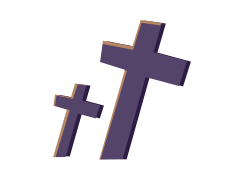
Launch RecMaster and choose a recording mode(Full Screen mode, Custom Area mode, Game mode, etc). Do settings on format, quality, cursor effect, webcam, system sound, and microphone sound.
Open the page/PC game you want to record and start the video recording.
Stop the capture and find your recorded video.
In the recording list, you can play, rename, edit, locate, delete, and share with your friends via YouTube or Google Drive.

Related tutorials
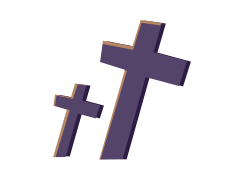
-

How to Create Halloween Prank Videos for YouTube?
If you need to create, edit, and upload your Halloween prank video, this post will show you how to create Halloween prank videos for YouTube. By using RecMaster, you can easily share your videos to YouTube and other websites.
-

How to Get Free to Use Halloween Music?
Do you want to get free to use Halloween music to make your video more attractive? This guide will show you several easy ways to use Halloween music and we will collect some Halloween video resources for you.
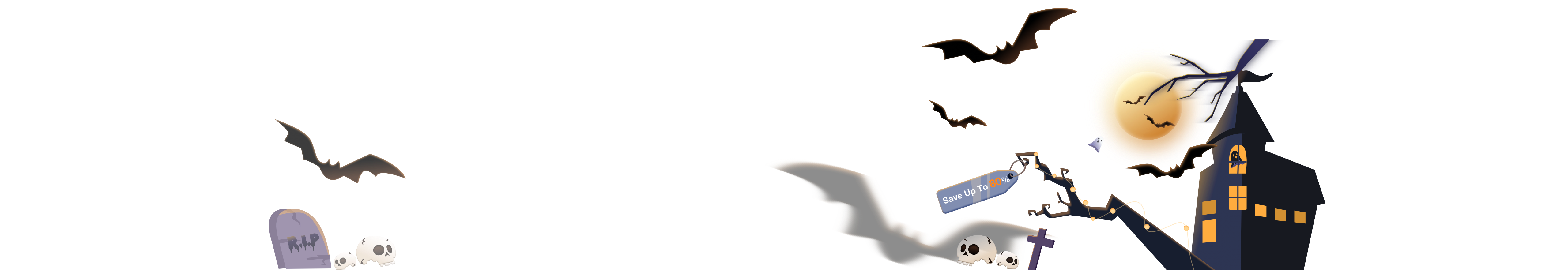

RecMaster – Record Every Moment on Your Computer Screen
Record 1080p or even 4K clips at 60fps to maintain the high quality still.
Flexible settings for mouse cursor effects, watermark and annotations.
Preloaded with recording scheduler, video editor. Allow one-click sharing.